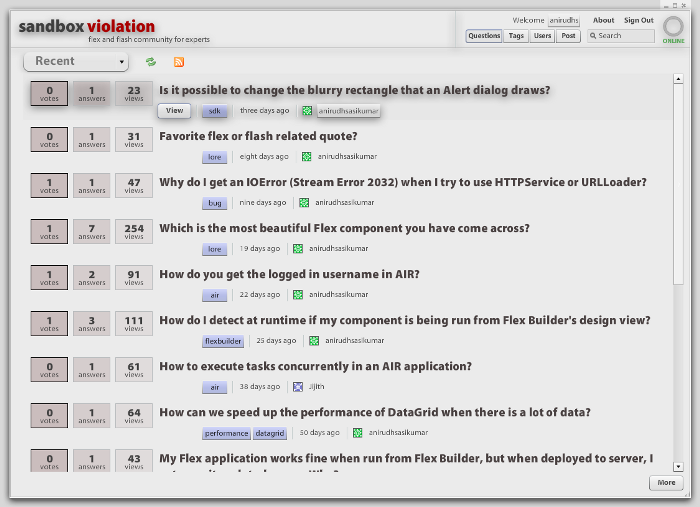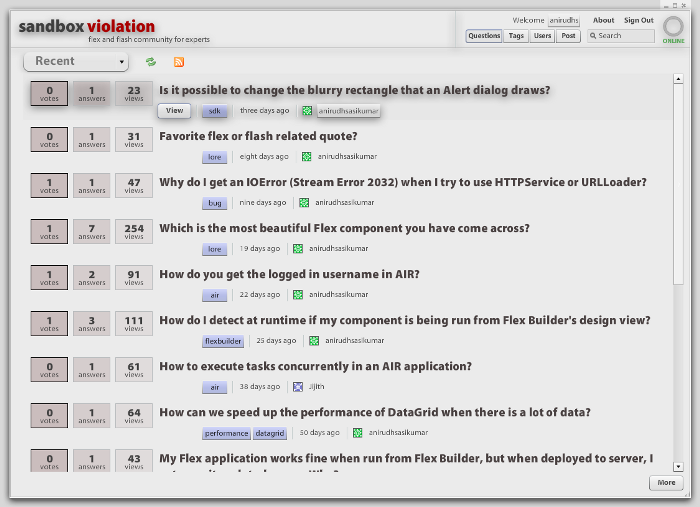sandbox violation desktop
flex and flash community for experts
sandbox violation desktop is an Adobe AIR application that lets you run sandbox violation as a desktop application. It detects your network status and allows you to view questions / answers you had viewed when online while offline as well. It also saves your unsubmitted entry if you go offline while composing a question or answer.
Installation
Please upgrade your Flash Player
This is the content that would be shown if the user does not have Flash Player 6.0.65 or higher installed.
Use the installation badge above to install sandboxviolation desktop.
OR
-
Make sure you have the Adobe AIR runtime installed.
-
Download the AIR file.
-
Now run the downloaded AIR file by double clicking it.
Screenshot
Click here for a larger view
Features
Online / offline support: Take your favorite flex/flash community offline!
- Detects your network status and automatically switches to online / offline mode.
- In offline mode, you can view the last seen data that you had viewed when you were online.
- If you are posting a question and the application detects you have gone offline, it automatically saves your partial question / answer and shows it to you when you come back online and go to the post question or answer view.
- The usual AIR app niceness: Custom chrome and Auto update.
Feedback
Your feedback is extremely valuable to me. Submit feature requests / bugs / feedback at sandboxviolation.uservoice.com.